新しいドメインのページに移動します
5秒後に自動的に移動します。
もし移動しない場合は、以下のURLをクリックしてください。
https://www.lycorp.co.jp/en/company/privacypolicy/
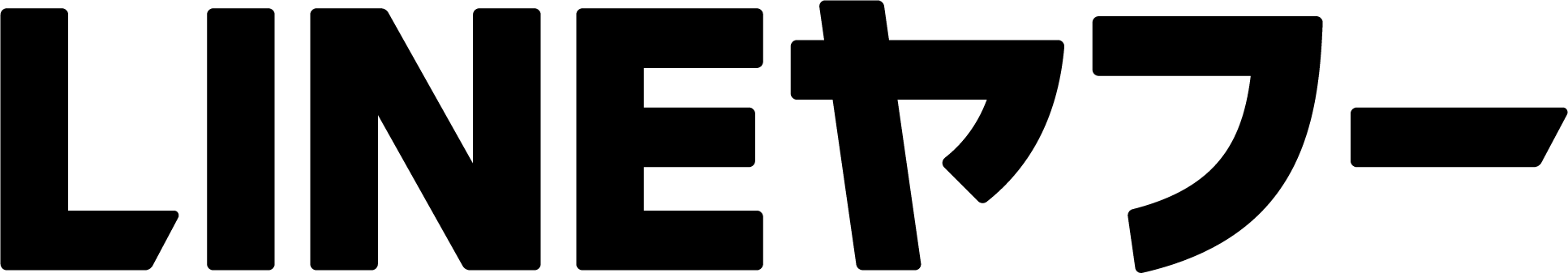
5秒後に自動的に移動します。
もし移動しない場合は、以下のURLをクリックしてください。
https://www.lycorp.co.jp/en/company/privacypolicy/